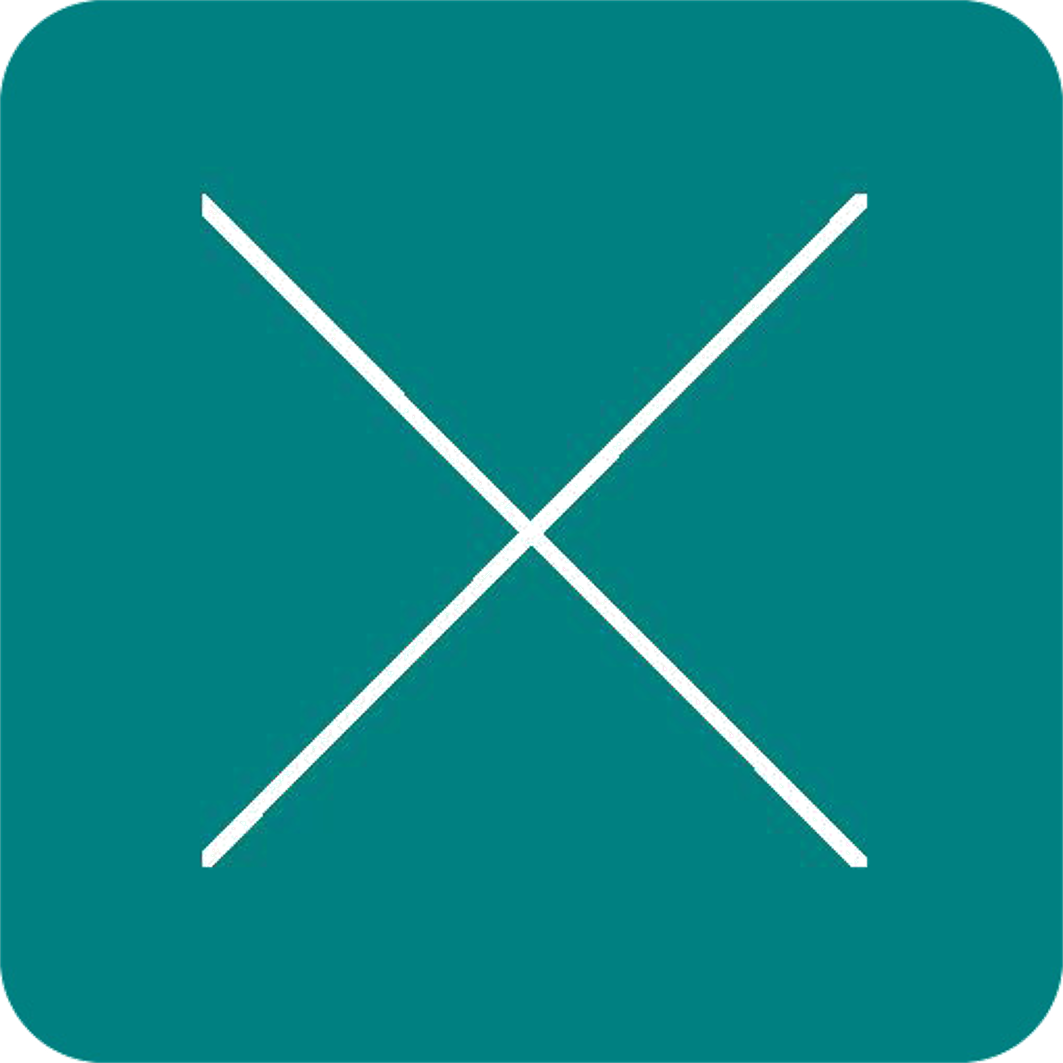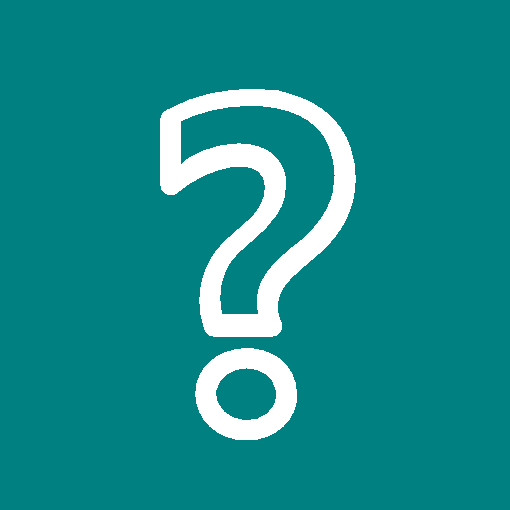About Zirgy
[+]

export@shzjsmart.cn

Address
3F, Building 1, 875 Qiuxing Road, Pudong New District, Shanghai
01, comprehensive monitoring: visual presentation of data
02, timely warning: timely warning, rapid problem processing
03, real-time coordination: real-time punch record, real-time temperature record
04, efficient and transparent: multi-device cooperative scheduling
05, data analysis: data large screen summary, in-depth quantitative analysis
 |
 |
Reduce personnel monitoring and recording costs
|
|
 |
Improve efficiency and reduce working time
|
 |
|
 |
Reduce error rate and reduce adverse effects
|
 |
 |
 |
 |
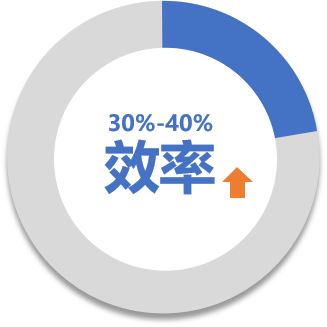 |
|
paperless Liberate the labor force
Electronic large screen
Reduce labor
|
 |
Bracelet monitoring Exception handling Real-time temperature Access clock |
 |
System automation Product visualization The system has no influence Maximum efficiency optimization |
System overview
System running topology
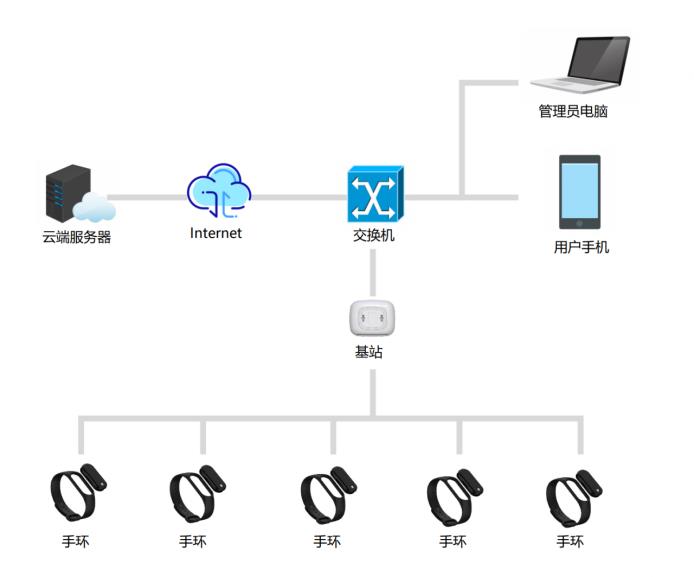
Volunteer position distribution on large screen 1
| The large screen display page includes: the total number of volunteers, the number of people on the job, the percentage of people on the job, the ratio of men to women, the proportion of grade students, the proportion of Party members, the job list, the proportion of university students, and the pictures of site distribution (provided by customers). |
 |
 |
Volunteer position distribution on large screen 2
| Large screen display page 2 includes: real-time temperature data of total volunteers, online/offline status of base station equipment, number of temperature measurement, number of normal temperature, number of high temperature and other data display. |
 |
 |
Administrator login interface
| Staff can enter the background management system for management through the landing page (which can be jumped from the large screen page by clicking login). The system is configured with a default administrator account: admin and password: 123456 |
 |
 |
Volunteer information management
| This page displays the detailed information of all volunteers, you can download and import the template from the page, use the form to input the volunteer information in advance, and input the information into the system through the import function, all the information of the user can be imported and input, including the bracelet number. If the administrator does not record the bracelet number when logging in, the user needs to enter the bracelet number when logging in on the mobile website to bind. Bracelet number data will be synced to this page. It also includes the addition, modification, batch deletion, and conditional search function of volunteer information |
 |
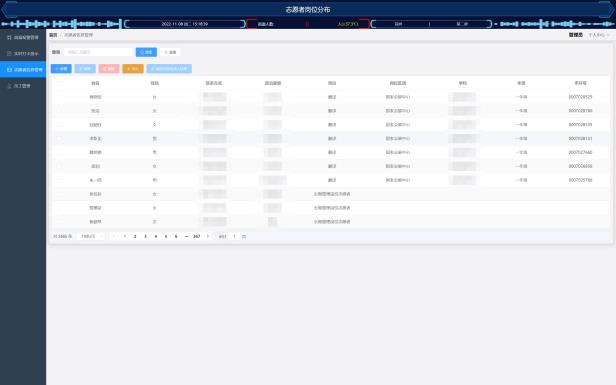 |
Real-time punch card display interface
| This page will display the information of the volunteers scanned by the base station when entering the restaurant on the same day, in addition to the basic information, the temperature and time of the first entry, as well as the new temperature and time at that time. The administrator can choose to view the temperature information of the volunteers on a specified day by selecting the date above. |
 |
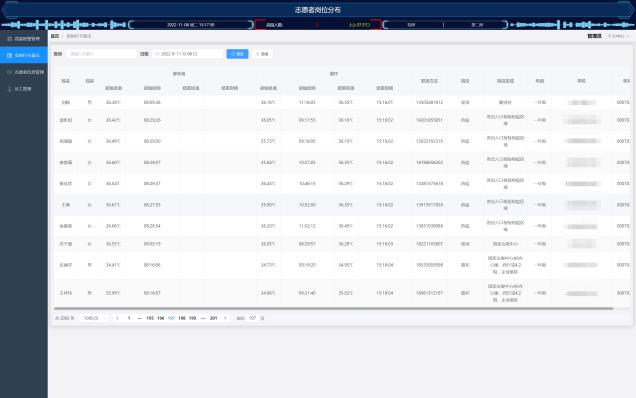 |
High temperature alarm management interface
|
The system will judge the number of high-temperature personnel according to the set temperature. When there are high-temperature personnel, the administrator needs to jump to this page to check the follow-up preparation. When the offline processing of the situation is completed, you can select the corresponding personnel data and click Batch processing. The person information for this page is summarized into the processed page.
|
 |
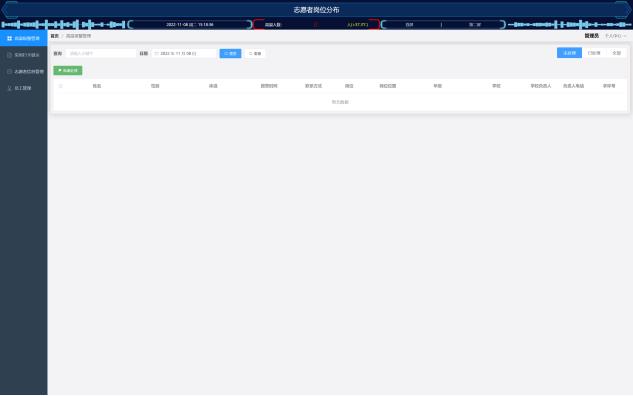 |
Employee management interface
| Staff can add an employee account on this page, so that multiple employees can log in and view. Page includes: Add, modify, delete, reset password, search content and other functions. When an employee creates a new account, the default password 123456 is generated and can be changed by resetting the password. |  |
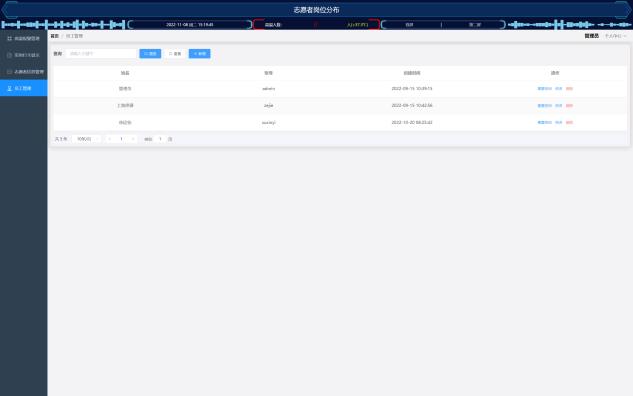 |
Volunteer login interface
|
Volunteers can enter the login page through the link in the mobile browser and enter the mobile phone number (which must be the same as the mobile phone number recorded by the administrator in the background, otherwise they cannot log in), enter the password (unified default password 123456) and enter the binding interface of the bracelet for binding operation.
Or select the verification code to authenticate the login |
 |
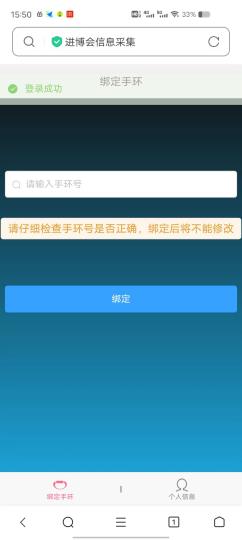 |
Bind bracelet interface
|
Volunteers need to bind to the wristband on this page. After the binding is successful, the wristband information will be synchronized to the information of volunteers in the corresponding background management. If it is not bound, when the base station scans the wristband information, the system cannot determine who the wristband wearer is. To prevent malicious binding of volunteers, if the bracelet bound by volunteers needs to be modified, you need to contact the staff and modify it by entering the background management system.
|
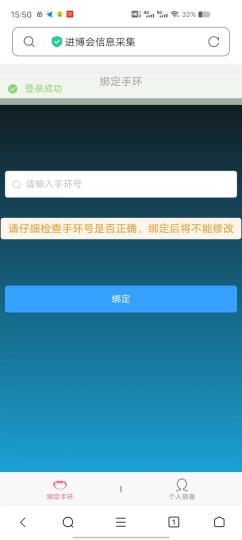 |
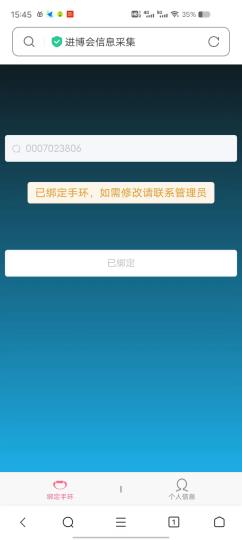 |
Administrator login interface
|
Volunteers can view part of their current basic information through "My Information". Since volunteers log in through their mobile phone numbers, they will avoid malicious login to obtain other people's information. The corresponding school grade and other information will not be displayed.
|
 |
 |
Installation mode
Portable base station installation:
Portable base stations will be installed at each inlet and outlet, and the number of base stations will be equipped according to the actual situation of the inlet and outlet that needs to be scanned on site. The records of personnel entering and leaving the scan will be recorded in the system, and the time and temperature of personnel entering the first time and the temperature and time of personnel scanning through the entrance and exit will be synchronized in the system. Realize information scanning during the time period entering the site.
The portable base station needs to be powered and supplied to the network (the network can use cable or 4G signal transmission). |
 |
System configuration: The system is all deployed on our cloud server, and administrators and volunteers can access the corresponding website page through the network address for operation. The manager can open the website at the computer in the command center and project the content on the large screen to the large screen.
|
Base station ZJB06 is installed

| Specification | 106*106*27 | Operating volotage | USB/5V |
| Operating frequency | Active, active 2.4GHz | Operating current | <=500mA |
| Concurrency quantity | More than 200 | Recognition distance | <30m |
| Communication interface | Rj45 | Waterproof rating | IP50 |
| Shell material | ABS plastic | Communication mode | |
| Antenna orientation Angle | <180 degrees | Active accuracy | <30cm |
| Broadcast power | -30 to +40dBm | Broadcast frequency | 100ms-10s |
| Anti-electromagnetic interference | 10V/0.1-10000MHz AM electromagnetic wave | ||
Temperature bracelet ZJ-CWSH01
|
|||
| Physical parameters | |||
| Body size | 46.5*18.5*12.5mm | ||
| Product material | Plastic | ||
| Screen display | Time, temperature, electricity | ||
| Product weight | 15g | ||
| Battery capacity | 90mah | ||
| Temperature measurement design | Double temperature probe | ||
| Electrical characteristic | |||
| Rated power | <=0.2w | ||
| Output voltage | 3v | ||
| Operating temperature | -10 degrees. - 40 degrees | ||
| Technical parameters | |||
| Antenna communication mode | Bluetooth | ||
| Wireless communication standard | wireless4.2/5.0 | ||
| Frequency | 2.402-2.48GHz | ||
| Wireless communication distance | <=10 meters | ||
| Temperature measurement accuracy | ±0.1℃ | ||
| Operating time | 15 days | ||
| Performance parameters | |||
| Static current | <15uA | ||
| Emission current | <18mA(pulse mode) | ||
| Average current | <50uA | ||
| Emission power | +4dBm | ||
| Emission time | Active broadcast once every 60 seconds | ||