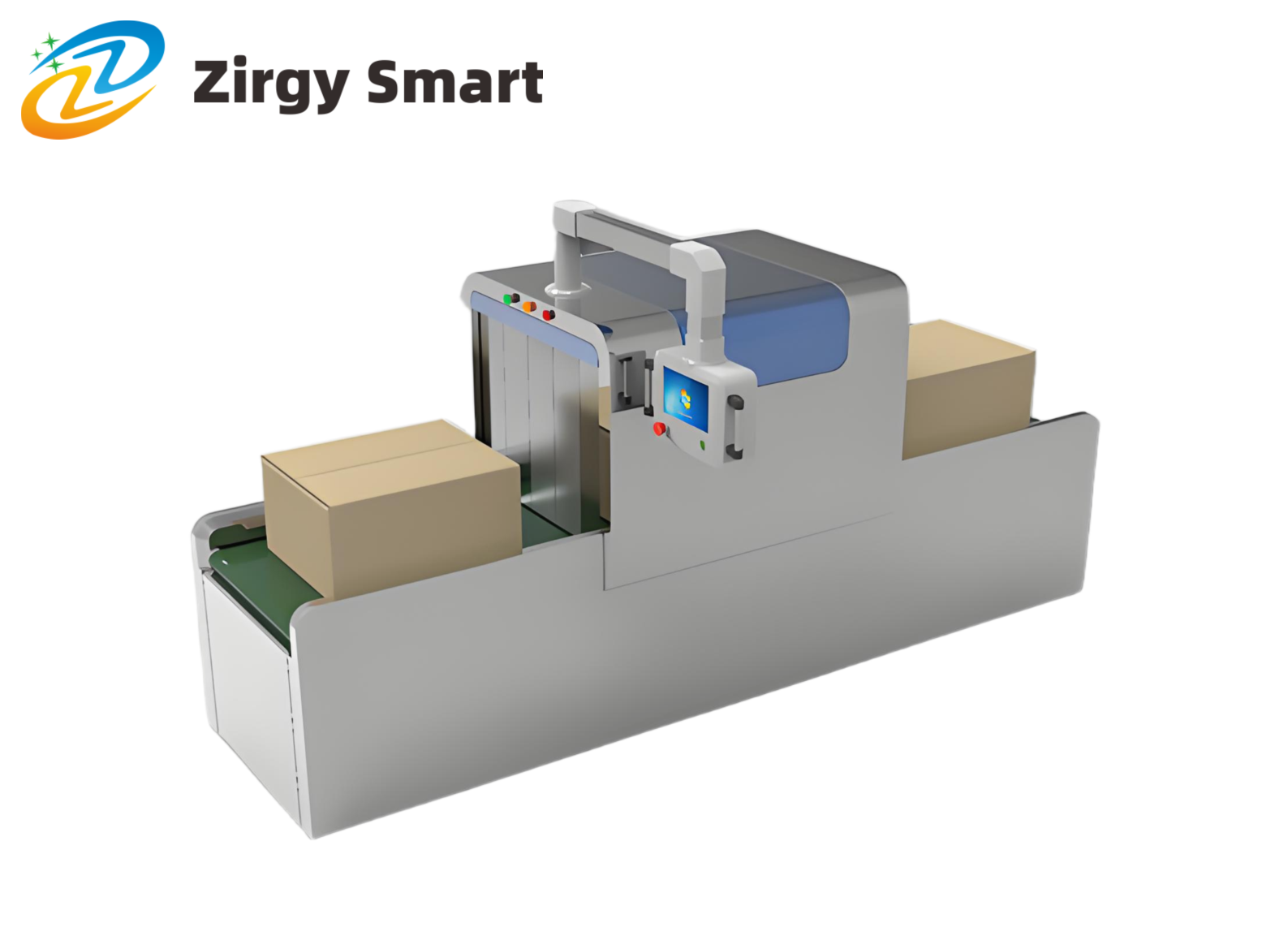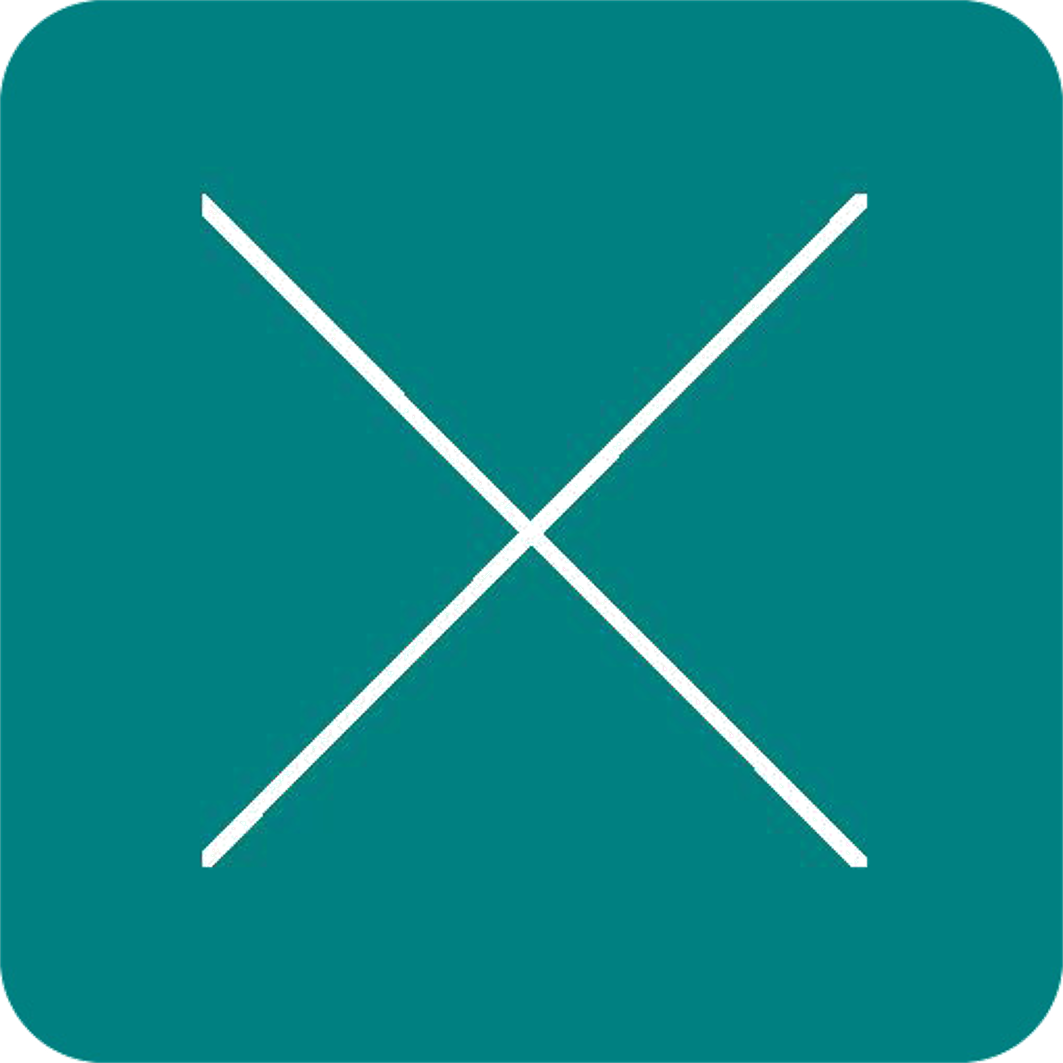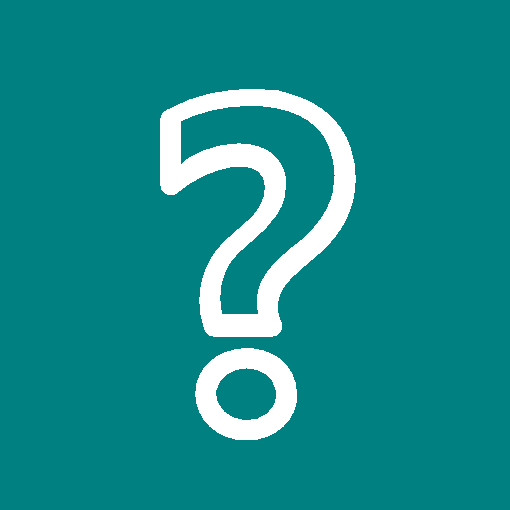About Zirgy
[+]

export@shzjsmart.cn

Address
3F, Building 1, 875 Qiuxing Road, Pudong New District, Shanghai
Ⅰ Product overview
1.1Product introduction

The ZJTD03 RFID Tunnel machine conducts operations such as inventory checking and rechecking by combining radio frequency identification (RFID) technology with a conveyor passage. It is capable of quickly identifying multiple items in batches of single boxes, bidding farewell to the backward traditional method of manual inventory counting. The equipment integrates various sensors and adopts the control logic of Programmable Logic Controller (PLC) for automated identification. It has a high identification speed and can identify more than 300 items within 3 seconds. Moreover, it can generate a real-time list on the display screen, conduct verification, and provide corresponding prompts and alarms, which is convenient for managers to check. This significantly saves manpower and time.
1.2 Operating environment
The ZJTD03 RFID tunnel machine should operate on a dry, hard and flat ground indoors, and it requires good ventilation and heat dissipation conditions.
Operating temperature: 0℃~50℃
Storage temperature: -10℃~60℃
Environmental humidity: 10%RH~90%RH
Impact on the environment and energy:
Any radio transmitting device, including this device, may potentially interfere with the operation of medical devices that are not properly protected. If there are any issues in this regard, you can consult the relevant manufacturers of medical devices. The operation of this device may also cause interference to other electronic devices.
1.3 Safety and Protection Measures
- The equipment should be turned off in a timely manner when getting off work.
- After installation in place, it must be fixed, and ensure that the equipment maintenance door can be opened normally.
- The key of the equipment is prohibited from being left on the equipment. All access doors must be closed and locked when there is no maintenance work being carried out.
- Use the power switch on the equipment to turn off the equipment. Directly cutting off the power supply is prohibited.
2.1 Main features
- It supports the internationally popular ISO18000-6C air interface protocol standard.
- The integrated design reduces equipment redundancy.
- It has the functions of EPC tag matching and duplicate tag filtering.
- Intensive reading mode
- Windows 10 operating system
- It can work independently without being connected to the network.
- It supports the upgrade of both software and hardware.
- vacant
External dimension: 800×1800×1200 mm(length×width×height)
3.2 Weight
≥150KG
4.1 Overall structure
The ZJTD03 RFID tunnel machine is composed of parts such as antennas, read-write modules, power supply modules, industrial control host computers, touch display screens, chassis shells, and other optional accessories.
4.2 Structural descrption
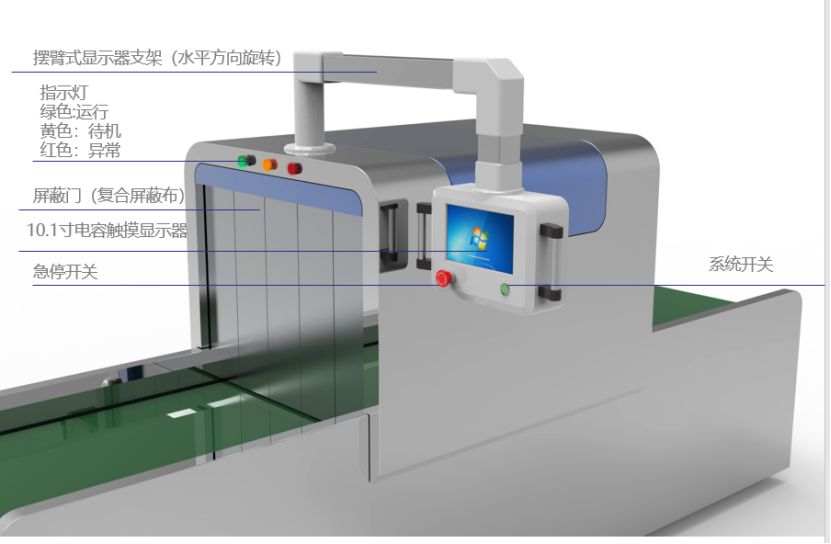
As shown in the figure above, the external structure of the ZJTD03 RFID tunnel machine is in the form of a cabinet. There is a touch display screen on the top, and a scanning device platform and an induction indicator light in the middle.
4.3 Configuration list
| Serial number | Name | Unit | Amount | Standard configuration/ optional configuration | Remarks |
| 1 | RFID tunnel machine | unit | 1 | Standard configuration |
The main body casing, including the internal transmission mechanism. |
| 2 |
Ultra-high frequency RFID component |
set | 1 | Standard configuration |
Including antennas and readers. |
| 3 |
Industrial control computer | set |
1 |
Standard configuration |
With Windows 10 system, 2G running memory + 32G storage memory. Android system is optional. |
| 4 |
Display screen |
set | 1 | Standard configuration |
10.1-inch capacitive touch screen |
RFID tunnel machine | unit | 1 | Standard configuration: The main body casing, including the internal transmission mechanism. | | | 2 | Ultra-high frequency RFID component | set | 1 | Standard configuration: Including antennas and readers. | | | 3 | Industrial control computer | set | 1 | Standard configuration: With Windows 10 system, 2G running memory + 32G storage memory. Android system is optional. | | | 4 | Display screen | set | 1 | Standard configuration: 10.1-inch capacitive touch screen | |
Ⅴ Installation and debugging
5.1 Installation precautions
In order to ensure the cleanliness of both the inside and outside of the equipment, dust-proof gloves must be worn during the installation of the equipment. The equipment is relatively large in size. When installing it, the equipment must be fixed in an open area. At least ensure that the top door, front door, and rear door can be smoothly opened wide enough to facilitate the installation of the internal equipment.
Warning: For the safety of the equipment and personnel, the installation and maintenance of the equipment must be carried out when the power is cut off. Working live is prohibited.
Note: The equipment should never be laid flat or tilted at a large angle at any time. The protective layer on the touch display screen shall not be removed before the equipment is delivered for use.
5.2 Installation conditions
The equipment needs to be installed in an open and bright environment where it can be conveniently moved to the actual installation location. During the installation, the equipment must be fixed. After the installation is completed, it can be moved to the fixed position for fixation via the universal wheels under the equipment.
5.3 Test
Turn on the power switch and check whether the power indicator lights of each device are on. After confirming that the power supply is normal for all devices, turn on the industrial control host computer to check the running status of the computer and configure the network.
Install the application software and conduct tests.
5.4 Acceptance
The acceptance of the ZJTD03 RFID tunnel machine mainly includes structural acceptance and performance acceptance.
5.4.1 Structural acceptance
Check whether the installation conforms to the installation standards and whether the connections between various devices are normal.
- Whether each component is firmly fixed;
- Whether all components have been installed in place;
- Whether all kinds of cables are firmly and correctly connected;
- Whether the cables are neatly arranged;
- Whether the screws are tightened;
- Is there any hard damage to the appearance of the equipment?
- Whether each door can be smoothly opened and closed.
5.4.2 Performance acceptance
Mainly check whether the equipment is working properly from the following aspects:
- Check whether the equipment is working properly.
- Whether each function of the application software meets the requirements;
- Whether the reading and writing distance of the equipment meets the requirements.
Ⅵ Instructions for use
6.1 Preparations and inspections before use
The following preparations and inspections need to be carried out before using the equipment:
- Whether the equipment starts up normally;
- Whether the reading performance of the antenna meets the requirements;
- Whether the system parameter configuration meets the functional requirements.
Windows10 system, installation .NET Framework 4.5.2
6.3 Software installation
To be written
6.4 Daily maintenance
- Wipe the outer shell: When the device is powered off, clean the touch screen with an LCD screen cleaning kit or a soft and clean cloth (such as an eyeglass cloth), and wipe other parts with a clean cloth.
- If the equipment is not going to be used for a long time, the main power supply of the equipment should be turned off, and dust-proof items should be covered on the equipment.
- Before resuming the use of the equipment after it has been out of use for a long time, you should first open the chassis to inspect the connecting cables of the equipment. After ensuring that the connections are secure, turn on the main power supply and then start using the equipment.
- Store it in a cool and dry environment.
Supply power system failure
Check whether the power cord of the equipment is firmly connected and whether there is any damage.
Check whether the control switch on the power strip is turned on, whether the main unit switch is turned on, and whether the power indicator lights of each device are normal.
Unable to read the tag information.
Check whether all the connectors of the antenna are loose. If any are loose, tighten the loose parts.
Test with the "demo software" to determine whether there is an error in the antenna number.
Ⅶ Transportation and storage
7.1Transportation requirements
- It is suitable for transportation modes such as railway, highway, aviation, and waterway transportation.
- Packed in wooden cases with foam as the inner lining.
- It should be placed upright and must not be placed horizontally or upside down.
- Stacking is prohibited. Forklifts or wheeled vehicles should be used for handling.
- It is prohibited to place items weighing more than 20 kilograms on the packaging box.
- All components must be installed firmly, and there should be no violent shaking during the transportation process.
- When storing, power off the equipment and cover it with a dust-proof cloth.
- It is prohibited to stack items on the upper part.
- The environmental requirements are a cool and dry place, and the temperature should not be higher than 30℃.
Ⅷ Unpacking and inspection
8.1 Packaging instructions
- Packed in wooden cases. The external dimensions of the packaging: 820 X 1820 X 1220mm.
- The side of the package is printed with markings indicating "This Side Up", "Fragile", "Keep Away from Moisture", and the maximum stacking layers.
- The front side is printed with the net weight of the equipment, the gross weight, and the production date.
- In order to facilitate future storage and transportation, please properly keep the packaging box and packaging materials after unpacking.
- When unpacking, look for the "Packing List", and then check whether the equipment and accessories are complete according to the contents on the packing list.
- In addition to the product itself, the packaging box also includes the accessories required for the use of the product.
Ⅸ After-sales service and contact information
9.1 After-sales service
When users encounter problems that cannot be solved while using this product, please contact the customer service center of our company.
Before users contact the customer service center of our company, please record the following information at hand:
- Product model and serial number;
- The appearance of the product malfunction;
- Possible reasons of the product malfunction.
Shanghai Zirgy Intelligent Technology Co., Ltd.
Address: 3rd floor, Building A, No. 875, Qiuxing Rd, Pudong New District, Shanghai
Postal code: 201306
Phone number: 021-20939612
Website: http://www.zirgysmart.com
Ⅹ Product display